Software Testing In
Embedded Systems
- Online Real-Time training
- 24/7 Learning Support with Dedicated Mentors
- 20+ Real-time projects
- Get a Certificate and showcase it in job portals
- Interviews, Jobs and Placement Support
Next Batch Starts: 1 May, 2024
Limited no. of seats available
Program Duration: 60 Days
At 10-15 hours/week
Online / Classroom
Learning Format
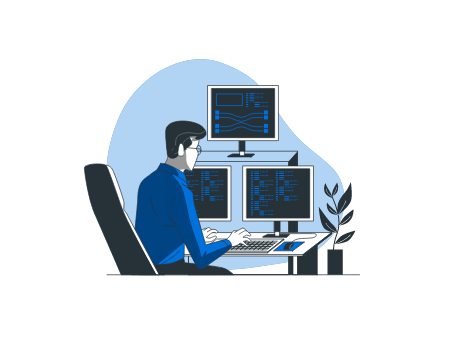
Industry-Relevant Curriculum : desisigned curriculum to cover the most up-to-date and relevant topics in the field of cyber security.
Job Portal Access: Our students gain access to a specialised job portal increasing their employment prospects.
Job-Ready Training: allowing participants to gain practical skills real-world scenarios and challenges
Hands-On Projects with Cutting-Edge Tools: Opportunities to work with the latest cyber security tools with industry practices.
Personalised Mentorship: Trainees will guide & support you at every stage of training personally
Expert-Led Live Sessions : Live sessions by industry professionals covering advanced topics and real-world case studies for enriched learning
Start your journey today with an initial commitment, We exclusively offer placement assistance to support your career goals.
JobPakado offers a wide range of programs in various fields such as business, technology, creative arts, engineering and more. Some of our popular programs include embedded systems, full-stack java development, data science, full-stack Python, AWS, SQL, Android, and iOS development, agile methodologies, web development, and digital marketing.
The duration of our programs varies depending on the field and level of the program. Some of our programs are short-term and can be completed within a few weeks, while others are more comprehensive and can take up to a few months or more to complete.
You will find the option above to view the ongoing programs from the view all programs page. Choose your program from the programs section and register by clicking on start learning followed by successful payment.
We offer our learners a range of support services, including academic advising, tutoring, career services, and counselling services. We are committed one to one chat support system between Learner and Trainer which help will help our learners succeed academically and personally.
Copyright ©2023 Jobpakado. All rights reserved.
Hey,
We are here to guide you on Software Testing In Embedded System
🟢 Online
Talk to us